![]()
![]()
This plugin gives you the control of Mootools in Joomla! . Using it in Joomla! 2.5.x. you can disable Mootools for all your website except for specified items or just enable for all except for specified items.
1Features
- Why load Mootols if you don't use it? Save up to 600KB per page load
- Choose the default Mootools mode between enabled or disabled
- Add exceptions directly from menu entries.
- Avoid jQuery conflicts disabling Mootools.
- Allows the user to add scripts to disable.
- Nulls any window.addEvent calls.
- Nulls JCaption calls.
- Autoenable mode for content edition.
- Autoenable mode by component ( thanks Hans Kuijpers!).
- Joomla! 3.0 compatible.
2Install / Configure
Download and read the user guide.
- Download the ZIP file on the right panel
- Install it in your Joomla! through Extension Manager
- Go to Extensions > Plug-in manager and search a plugin called "System - Mootools Enabler/Disabler". Click it to enable / configure the plugin and select the desired default mode.
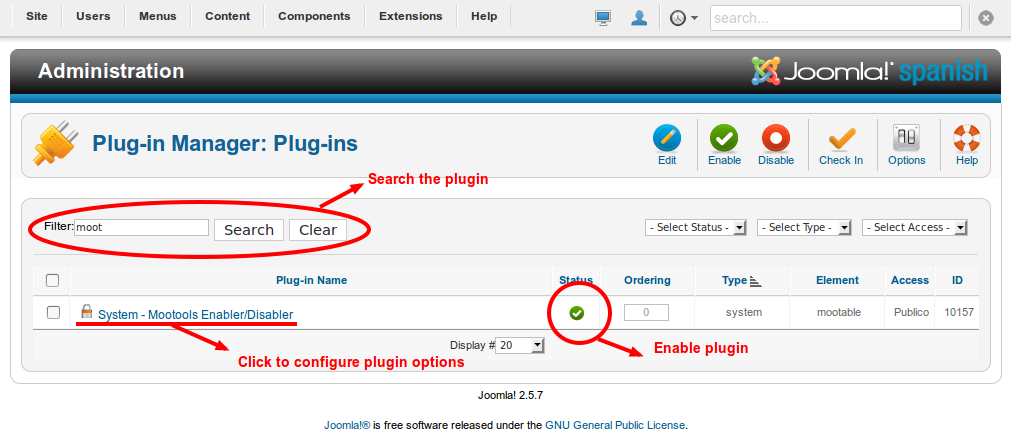
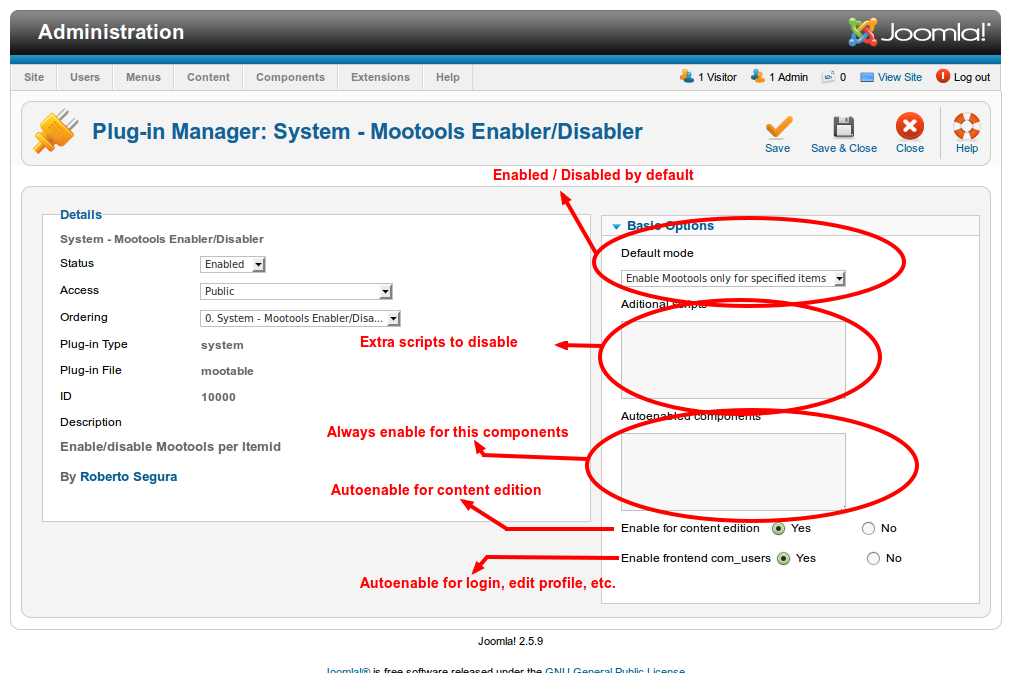
- After enabling it your menu entries you will have a new panel called: "Mootools enable/disable". Use it to specify if Mootools has to be enabled/disabled in this item.
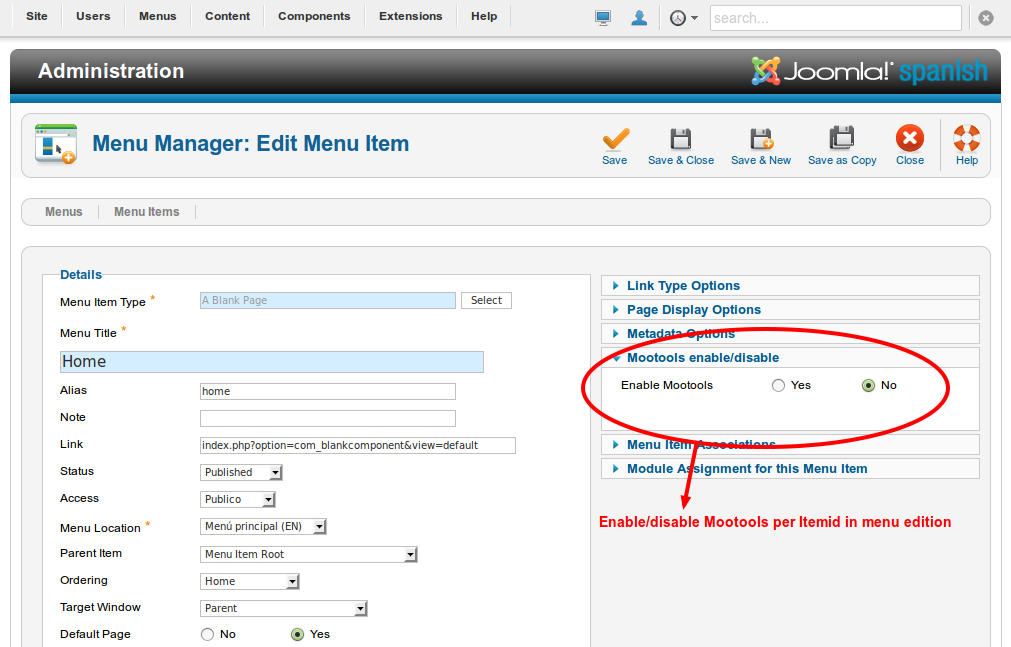
3Available Languages
- Dutch. Thanks to Rene Kreijveld!
- English
- German. Thanks to Johannes Hock!
- Polish. Thanks to Pawel Frankowski!
- Portuguese (Brasil). Thanks to Mary Mar Alejo!
- Spanish
4Collaborate
This extension is free and opensource. If you like it and want to collaborate with us you can:
- Donate to the project through Paypal clicking on the button in the right panel
- Send issues, code contributions or translations through Github
- Write a review on Joomla! Extensions Directory.
- Write a comment in this article

