Showtags allows you to show article tags attached to the article descripcion (before or after it) but also includes a cool feature that allows you to display the article tags in any position of your article template.
To use it in the plugin options you have to select "Generate $article->showtags".
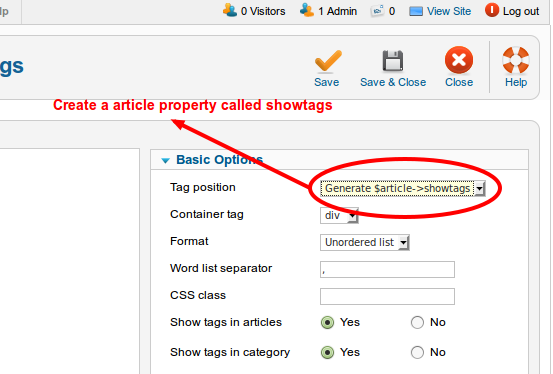
When selected Showtags modifies the article object received by the template to add a new property called showtags. This allows you to show the article tags in any desired position of the article template.
Next step is to create a template override for the article. The process is quite simple and we aren't going to cover it because it's already explained in the Joomla! documentation.
Once you have your article override you can use inside something like:
if (isset($this->item->showtags))
{
echo $this->item->showtags;
}
to show the article tags in any position.

