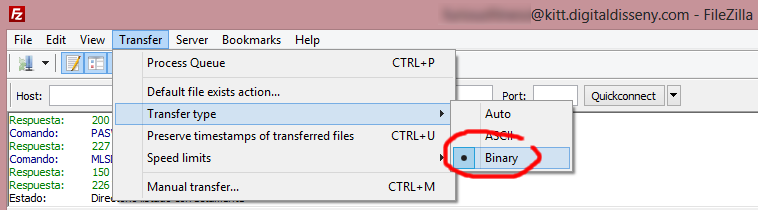When moving a PrestaShop site via FTP that includes attachments, they can become corrupted in the new server. We'll explain how to avoid this problem, and why it happened.
The most common reason for this problem is because file transfer is not correctly switched by FTP client to binary, and it does the upload in ASCII mode, resulting in corrupted data, as it's actually binary. In case you are interested in soft tech jargon, have a read to this brief explanation of FTP transfer modes at Wikipedia. This kind of corruption can be easily detected because file sizes mismatch between servers.
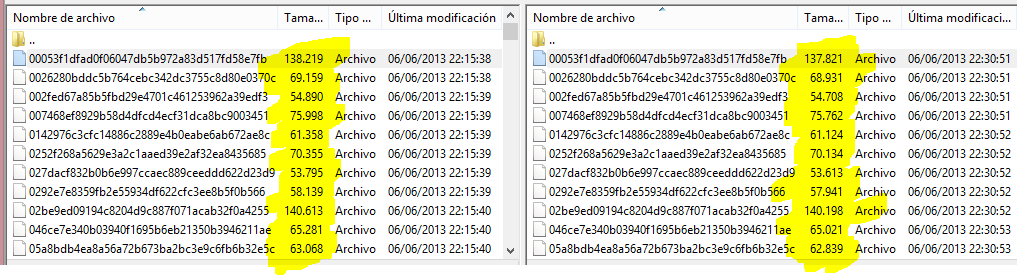
If you still have access to old server (I hope so!), simply transfer the contents of download folder again, where PrestaShop stores attachments, but this time double checking proper data transfer mode is selected. Here goes a screenshot of how it's done with Filezilla: